Right now the largest setting for minimum word size is “10”, but this still creates tiny (for me) words in the image. Is there any way to increase this beyond the “10” level?
Hi,
To get bigger words:
- Move the big slider to the right
- Untoggle auto fit and repeat
- Decrease the difference between the lowest and highest word.
Thanks for your reply. For step 2, do you mean ‘re-toggle auto fit’, or repeat step 1, or something else? Also, where is the option for decreasing the difference between the lowest and highest word? Do you mean filter for words that differ by a smaller frequency difference? Or something else? Thanks for any clarifications!
This is what Bram means:
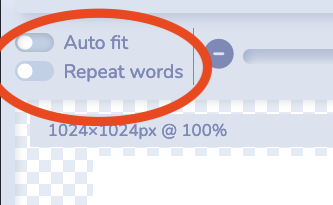
And descreasing the difference needs to be done in the word list manually in the weight column